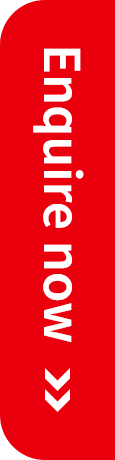Zero and Tare are two essential buttons you will often find on your digital scales. Do they mean the same? You can use them interchangeably, right? Well, the short answer is no. Though they both sound pretty similar, the difference is real and one to make note of.
Don’t worry—you are alone if you have confused the two. In this blog, we will break down the differences between the Zero and Tare buttons, explain when to use each, and provide tips to maximize your digital scale efficiency.
What Does the Zero Button Do?
The Zero button resets your scale to 0.0 display, calibrating the scale to ignore minor discrepancies. It is pressed when there is no load on the scale to show the true zero of the scale. Zeroing the scale electronically adjusts the output of the load cells or sensors.
Furthermore, the zero button is especially useful if the scale isn’t perfectly balanced or if environmental factors slightly affect the scale’s baseline reading or overall reading, which is more noticeable on the advanced scales.
It is important to remember that Zero does not take into account any weight currently on the scale—it simply resets the display to zero.
When Do You Use the Zero Button?
You may choose to use the zero button in the following situations:
- When the scale is just turned on.
- When you want to reset the scale to its initial state.
- You wish to make small adjustments during the weighing process.
The Way for Zeroing a Scale
Yes, there is a right way to zero the scale. Always use the zero button when the scale is empty. That means no load should be placed on the pan. Additionally, always zero the scale in a stable environment to accurately calibrate the scale to its true zero.

What Does the Tare Button Do?
The ‘tare’ button essentially ‘ignores’ the weight of an already placed on the scale. It subtracts the weight of any container or item already on the scale, allowing you to measure only the contents. This is an invaluable feature for tasks that require precision, such as baking, laboratory research, or jewelry retail.
Let’s explain this with a simple example. Say you are baking a cake, and you want to measure flour, butter, cocoa powder, or any other ingredient. Of course, you will need to take out the ingredients in a bowl to measure it, right? But when you place this bowl containing the ingredient on the scale, the scale will display the total weight—the weight of the bowl + the contents inside it.
The tare function eliminates the weight of the bowl and only displays the weight of the contents of the bowl, that is, the ingredient.
When To Use the Tare Button?
The tare function is used when you have a separate container or an item that needs to be excluded from the measurement. For instance, when you want to measure ingredients in a bowl, cup, or any container for that matter. Similarly, you can use the tare button if you want to measure items in the bowl sequentially but individually.
How to Use the Tare Button?
To use the tare button accurately, follow the given steps:
- Turn on the scale
- Make sure it displays zero
- Then, place the container whose weight you want to eliminate from the final weight on the scale
- The scale will display the container’s weight.
- Then press the ‘tare’ button, and you will see the display is set to zero again
- Now, place the other items you want to weigh in the container to get the readings
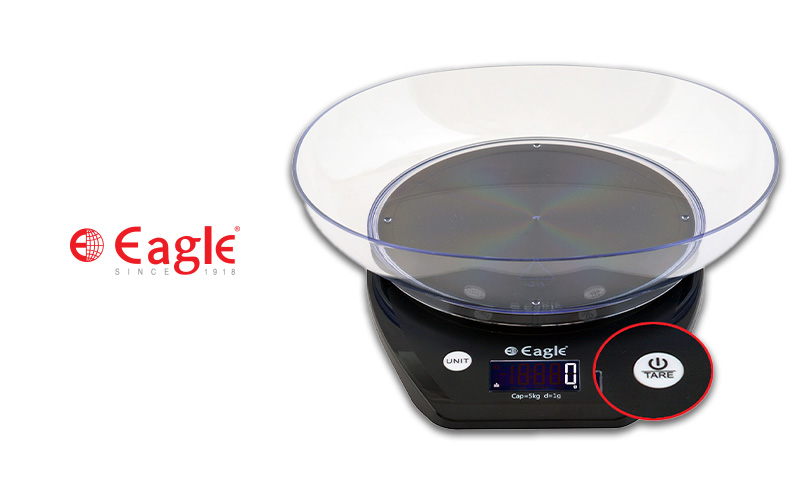
The Key Difference Between Zero and Tare
The key difference between the two buttons lies in how they handle pre-existing weight:
- Zero resets the scale to zero without considering any weight already on it.
- Tare accounts for and eliminates the weight of a container or pre-existing item from the measurement.
For example, if you place a bowl on the scale:
- Pressing Zero will display 0.0. However, the scale still “knows” the bowl’s weight is there. Thus, adding more weight will be cumulative.
- Pressing Tare will subtract the bowl’s weight from the measurement. Consequently, the displayed reading shows only the weight of added items.
Common Mistakes People Make When Using Tare and Zero
#1 – Confusing the Two Buttons
You may accidentally press zero when you want to tare and vice versa. Since the scale display will reflect 0.0 in both cases, you may not even realize your mistake and end up measuring inaccurately.
#2 – Double Taring
Pressing the Tare button multiple times without resetting the scale can lead to miscalculations. Each press subtracts the current weight, which can leave you with confusing results.
#3 – Using Tare When the Scale Isn’t Properly Zeroed
If the scale isn’t calibrated to its true zero when switched on or before using the tare button, the results will be inaccurate and reflect errors from the initial reading.
#4 – Forgetting to Tare After Placing the Container
In a hurry, if you skip pressing the ‘tare’ button after placing the container, the final readings will be inaccurate, reflecting the weight of the container plus the contents in it.
Conclusion
The Zero and Tare buttons might appear as small detailing on your digital scales, but understanding the difference between the two and using them correctly can make a big difference. Remember, zero resets the baseline weight, while tare subtracts the unwanted weight. That being said, make sure your digital scale is placed on a steady, even surface for accurate readings since some of these scales can be highly sensitive.
Eagle Scales houses a range of solutions for every weighing application. With a legacy of 100 years backing us, our weight solutions have significantly improved accuracy and reduced errors. Moreover, these weighing solutions come with the latest features designed to meet the industry’s evolving needs.